This document is for an older version of
Express Forms
.
View latest version →
Exporting
Express Forms includes the ability to entirely export all available submissions for any given form.
To export submissions data, go to the Forms list page. On the lower right corner of each form "card", click on the available export options. When using Lite edition, you'll only see the option to export as CSV.
The Pro edition includes support for:
ExcelProJSONProXMLPro
Exporting is only available for entire forms. You cannot export date ranges or select submissions at this time.
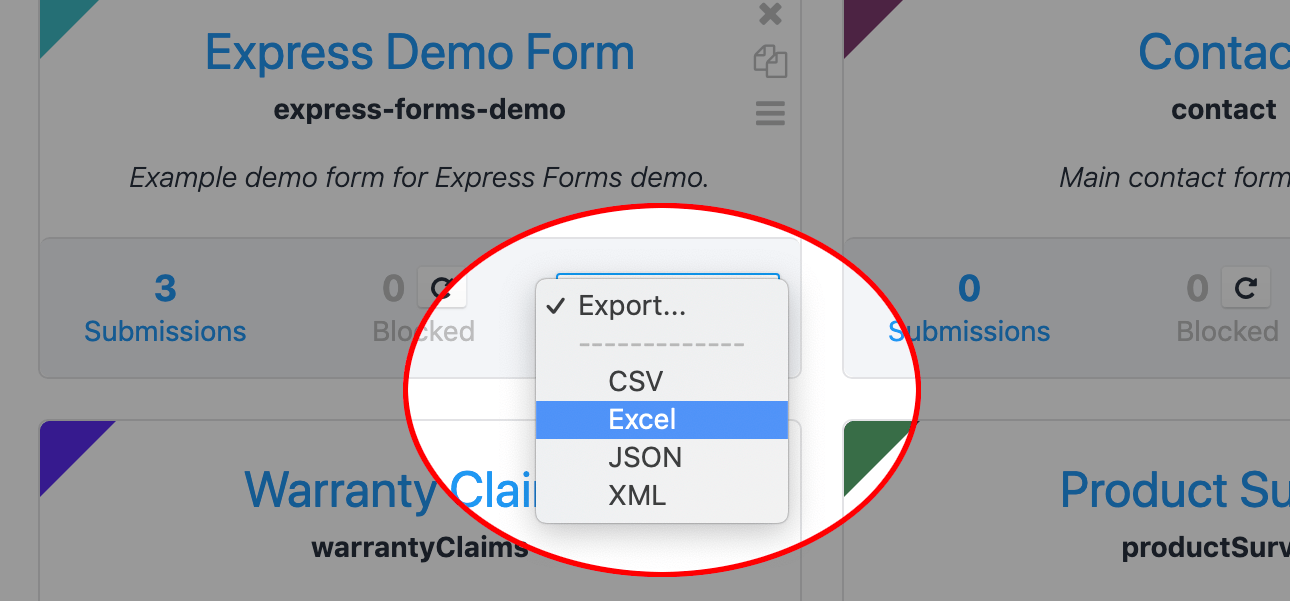
TIP
For much more advanced exporting features, you may want to consider Freeform.



